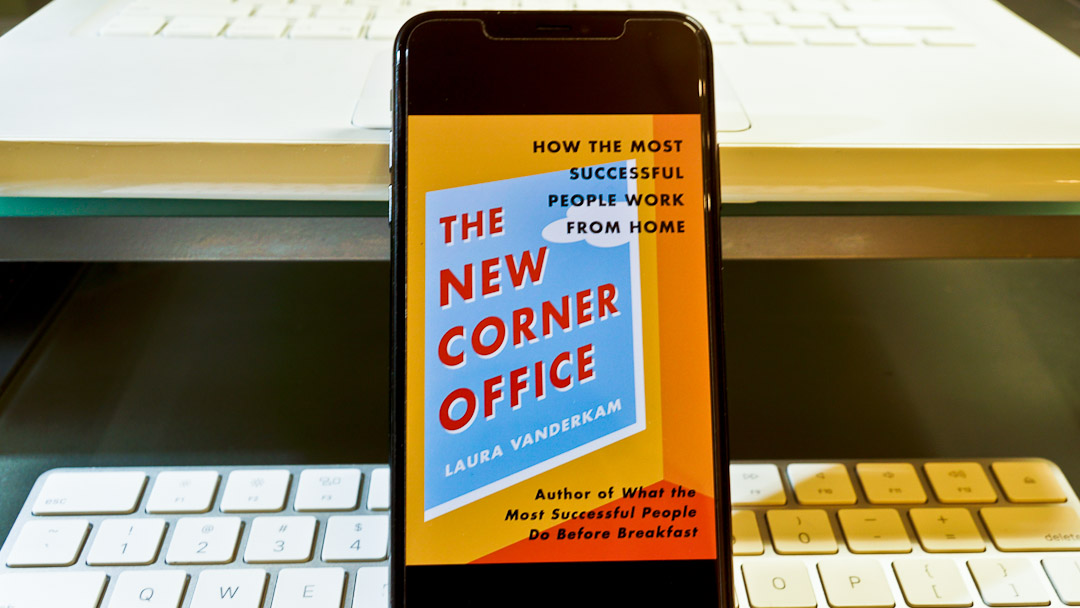Gaining Confidence to Appear in a Social Media Video
Five years ago when I started as a social media consultant for lawyers, the challenge was getting lawyers to be comfortable with the idea of using social media. Although more lawyers have now embraced the use of social media, they need to overcome their hesitancy in posting videos of themselves on social networking platforms.
Expect the use of video as part of one’s social media strategy to grow as we continue to physical distance. Social networking platforms continue to expand their features to support further use of video. For example, Facebook plans to roll out the ability to charge for online sessions such as professional conferences.
So how can you start to gain confidence in starring in your first video to share on social media?
1. Get Comfortable with Video Meetings
Start to gain confidence by just being in a video without recording yourself. Reduce the anxiety you may have of being recorded. Simply be comfortable with speaking while the camera is on.
Basically do what you have likely been doing these past few weeks. Continue with your video meetings whether with clients, potential clients, family, and friends.
The goal is to feel at ease with speaking in front of a camera. Focus on who you are speaking with to make a genuine connection.
2. Record and Speak
Once you have participated in a few video conversations, challenge yourself to speak while you are being recorded. It could even be asking a colleague or a friend if it is OK to record the video conversation you are having.
Afterwards, record your own test video by starting with a simple, short clip. For example, record what you would say when you are introducing yourself at a networking event. If you have a name that others may be unsure of how to pronounce, say your name at a slower pace than you would when you answer the phone saying your name.
Review what you recorded. Some questions to consider during your review include:
- Was your voice clear and audible?
- Was your tone appropriate?
- Did you fidget or swivel in your chair?
- Are there items in the background that could be distracting?
3. Shoot Your Short Video
As your camera shyness dissipates, record your first social media video. Keep the video very short, as each social networking platform has varying time and file size limits.
If you are not sure of what to speak about, consider:
- Mentioning how you are servicing clients during the pandemic. For example, are you providing virtual will signings?
- Highlighting a point from a blog post you wrote a while ago and direct the audience to read the rest of your blog post for helpful reminders that still remain valid.
It is normal to do several takes. Consider the questions listed above in “Review and Speak” when you review your takes.
Some further tips:
- Plan what you are going to say. You do not need to memorize word for word what you will say, as that could cause you to do more takes if you miss saying a word you had memorized.
- Treat the recording as a conversation with someone, such as with a colleague or a (potential) client who had called you with a question – remember you are a pro with speaking on video from all those video conversations you had before you even did a test recording.
- If you find yourself distracted by looking at yourself while recording, have someone record you, or cover the screen with sticky notes. When recording in landscape mode on a smartphone, look at the camera so you are looking at your audience which creates a stronger connection with them; if you look at yourself while you speak, you will be looking away from the audience.
4. Post or Send
With your first video clip recorded, congratulate yourself for stepping outside your comfort zone!
It is time to post your video on social media. Later, as you post more content and you would like the post with the video to appear at the top of your profile or page, you can pin it to the top of your Twitter profile or Facebook page, or feature it on the top of your LinkedIn profile. Click on the menu indicator in the upper right-hand corner of the tweet or post to reveal the pin or feature option.
If you are still hesitant about sharing the video on social media (for example, because you do not like seeing yourself on video or hearing your voice), share it in an email or direct message with a colleague, mentor, or friend for feedback. The act of sending it off in such a manner is a significant step in having the video shared via the internet.
As we continue to social distance, strengthen your relationships through your video conversations and reduce the fear of recording yourself on video. It is not new for lawyers to post videos of themselves to share content that their audience finds valuable. The question is will you start to embrace video before many more lawyers do (perhaps even before hair salons and barbershops open)?