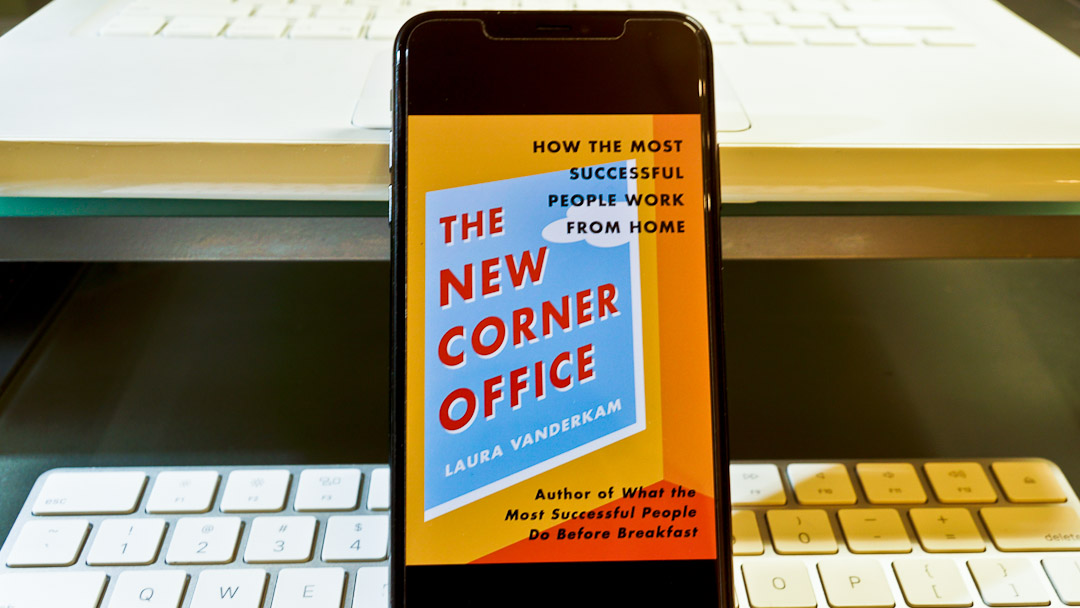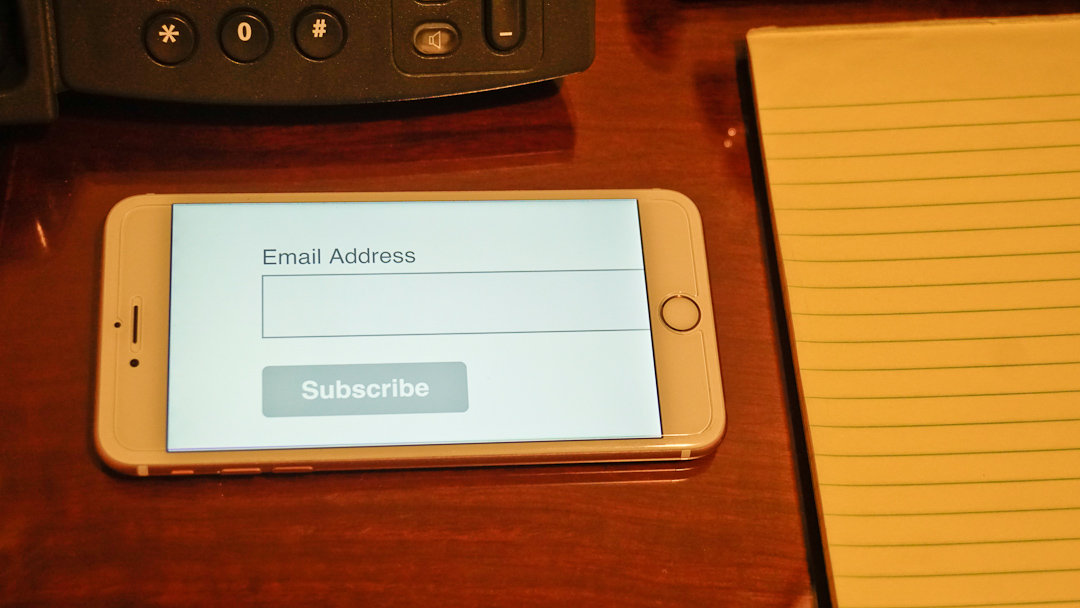Are You Pairing Up Twitter With Events You Speak at or Attend?
Did you attend the “A Catalyst for Change: Accelerating Diversity on Canada’s Provincial Boards” event? It occurred on April 6 at the Ismaili Centre, Toronto. The importance of gender diversity in decision-making positions was discussed.
Unfortunately I missed it. Of course, as a social media consultant and regular user of Twitter, I checked to see whether the Ismaili Council for Ontario covered it on Twitter. They did!
@TheIsmaili tweeted their official hashtag for the event: #CatalystForChange.
Some of the attendees tweeted what was said, asked questions, and shared their thoughts, using the event hashtag. Non-attendees could follow along and participate in the discussion knowing the event hashtag.
Here’s how you can see what was tweeted regardless of whether you have a Twitter account:
- Type in #CatalystForChange in the Twitter search bar and press enter (if not logged into a Twitter account, go to twitter.com/evachanweb or anyone else’s Twitter page to see the Twitter search bar in the upper right-hand corner of the webpage);
- Click on “Latest” in the menu bar below the blue bar which shows your search term; and
- Scroll down to tweets from April 6.
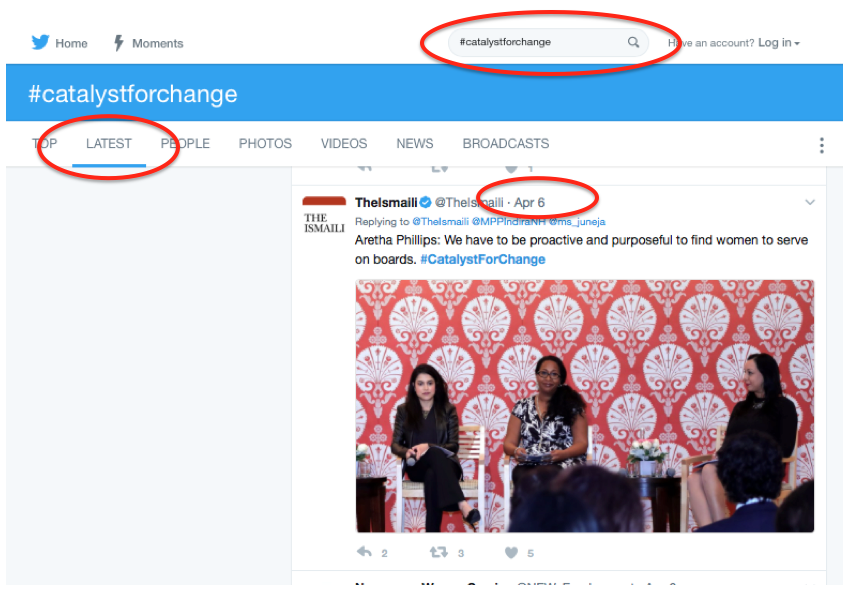
If you want to continue the conversation, it’s not too late. You can still reply to a tweet or retweet it if you have a Twitter account. Gender diversity is a concern we need to amplify any day for change. Every person has the ability to be an influencer, a role model, or otherwise contribute. Also, what’s your firm/organization doing, what’s your wish list, etc.?
Insight and words of wisdom were given by The Honourable Indira Naidoo-Harris (MPP, Halton), who was the keynote speaker, and the following panelists:
- Vandana Juneja (Senior Director, Catalyst Canada);
- Sadaf Parvais (Director, Americas Inclusiveness Office, Ernst & Young LLP); and
- Aretha Phillip (Manager, Public Appointments, City of Toronto).
The panel was moderated by Sadia Zaman (Managing Director, ROM Canada, Royal Ontario Museum). This was a presentation by His Highness Prince Aga Khan Shia Imami Ismaili Council for Ontario Women’s Portfolio and Canadian Council of Muslim Women – Toronto Chapter.
So how do you pair up Twitter with events you speak at or attend?
If I were still a practising lawyer, here are some things I’d do to increase awareness of my law practice, show that I’m an interested member of the community or industry, listen for challenges and other insight, and network:
- Tweet about my attendance and/or speaking engagement at the event (pre-, during and post) using the event hashtag;
- Let the person at my firm who is responsible of the firm’s Twitter account(s) know about my attendance/speaking engagement and the event hashtag so s/he can tweet about it;
- Listen to what others are tweeting about in terms of the event and event topics;
- Network on Twitter by engaging with others (e.g., liking, retweeting, and replying) and following them (pre-, during, and post);
- See who’ll be attending the event to build relationships with those I know or would like to know, such as by making a point of meeting that person at the event — don’t forget to send a personalized invitation to connect on LinkedIn with new connections after the event;
- Tweet highlights from the event, as well as my comments — I can choose whether to live tweet and/or tweet after the event; and
- Get a photo of myself at the event (along with other panel members, if applicable), or some aspect of the event environment, to include in a tweet, as visuals increase the likelihood of our tweets being noticed.
If I mention a speaker on Twitter, I’d also mention his/her Twitter handle. Search in the Twitter search bar for the name of the speaker to see if s/he has a Twitter account. Assuming s/he has one, type the “@” symbol and then the Twitter handle, which will turn into a clickable link allowing others to click onto that person’s profile. Mentioning someone in a tweet will also result in that mentioned person receiving notification of your tweet in his/her Notifications tab. For example, I could tweet, “Happy to be speaking on a panel with @[Twitter handle] and @[Twitter handle]! [event hashtag]”.
I can also tag the people in the photo with their Twitter handle. After uploading the photo, click on “Who’s in this photo?” and include the person’s Twitter handle. Click “Done” and finish your tweet. The tagged Twitter handles won’t affect the 140-character count. [Update: Tweets now have a 280 character limit.] I can tag up to 10 people in the photo. There could be limitations on photo tagging depending on the privacy settings of the person being tagged (i.e., in the Twitter privacy settings, I can select whether to allow anyone to tag me in photos, only allow people I follow to tag me in photos, or do not allow anyone to tag me in photos). Those tagged will receive a notification that they’ve been tagged.
Moreover, as a speaker, after the panel I would share some of the comments I made during the panel. I could do this many different ways, such as over several tweets, in a video shared on Twitter, or in a blog post with a link to it from a tweet. After all, I would’ve done all the hard work already, so why not repurpose my content to help others and keep the conversation going.
You get out of Twitter, legal marketing, networking and your law career what you put into it. No one is going to handhold you through all of this. So what are your goals and objectives, and what are you going to do to achieve them?